The Netsys NV-202 is our low cost LAN extension solution using the G.993.2 VDSL2 standard technology and providing up to 100Mbps symmetric using only a single copper wire pair. Designed specifically or a LAN to LAN extension and supporting both symmetrical and asymmetrical transmission at up to 100/100Mbps within 300 meters and 5/1Mbps at 3000 meters, this is a perfect solution to extend LAN to buildings, hotels, hospitals or any location outside of the 100 meters reach of Ethernet UTP.
Flexible Configuration
The NV-202 supports both central office (CO) and customer-premises equipment (CPE) modes selectable through DIP Switch. Customers can do the configuration for different needs adjustment. PIN1 ON of DIP Switch is CO side, PIN1 OFF of DIP Switch is CPE side.
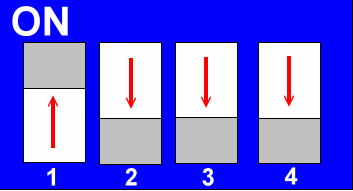
Interleave delay support
Interleave delay function is used in digital data transmission technology to protect the transmission against noise issue and data error.
If during transit more than a certain amount of data has been lost then the data cannot be correctly decoded. Short bursts of noise on the line can cause these data packets to become corrupt and the bridge has to re-request data which in turn can slow down the overall rate at which data is transmitted.
Interleaving is a method of taking data packets, chopping them up into smaller bits and then rearranging them so that
once contiguous data is now spaced further apart into a non continuous stream. Data packets are re-assembled by your lan extender.
Easy Installation
The NV-202 may be installed on any level surface (e.g. a table or shelf or rail) that use bracket or DIN rail plate. The NV-202 supports plug-and-play installation and is fully compatible with all kinds of network protocols. Furthermore, user can watch the status of each individual port via the LED indicators.
Automatic Bandwidth detection
The NV-202 supports band profile 17a and 30a, it can automatically detect the cable length and bandwidth depending on the distance to the configuration. The maximum bandwidth is symmetric bandwidth of 100Mbps / 0.3 km.
Features
- Supports RJ-11/Terminal Block combo for Line port.
- Supports high bandwidth up to 100Mbps symmetric over Line ports
- Supports long reach mode up to 3 km with 24 gauge phone wire
- Supports auto speed for Line port and Interleave mode selectable through CO side DIP switch
- DIP switch with CO and CPE mode selectable
- Supports long packet size up to 1536 bytes
- Supports Surge protection
- Supports wall mounting
- Supports DIN-Rail mount installation (Optional)
- Compact size and metal case design
- Supports point-to-point applications
Package Content:
- 12V/1A EU power supply unit
- Ethernet cable
- VDSL2 modem
- Self-adhesive bumpers/rubber buffers
Standard Conformance
|
|
|
Standard:
|
IEEE802.3 standard
IEEE802.3u standard
ITU-T G993.2 VDSL2 standard
|
|
Regulatory Compliance:
|
FCC Class B
CE
RoHS compliance
|
Hardware Specifications
|
|
|
Physical Interface:
|
2 x RJ-45 10/100Mbps auto-negotiation Ethernet port
1 x RJ-11/Terminal Block connector for VDSL2 line port
1 x DIP Switch
1 x Power Jack
MTU: 1536 bytes
|
|
Cable Connections:
|
RJ-45 (Ethernet): Category 3~7 UTP/STP
RJ-11 (VDSL2): 24AWG with twisted Pair phone wire
|
|
LED indication:
|
1 x Power LED
2 x Link/Active Status for Ethernet port
1 x Link LED for VDSL2 line port
1 x CO Mode indicator LED
1 x CPE Mode indicator LED
|
|
Power Requirement:
|
Input Voltage: 12VDC / 1A (Commercial-grade Power Adapter)
|
|
Typical Power Consumption:
|
5 W
|
|
VDSL2 Line Code:
|
Discrete multitone (DMT) modulation
|
|
VDSL2 Transmission Mode:
|
Packet Transfer Mode (PTM)
|
|
Operating Temperature:
|
0°C~ 50°C (32°F ~ 122°F) Fanless, free air cooling
|
|
Storage Temperature:
|
-20°C ~ 70°C (-4°F ~ 158°F)
|
|
Humidity:
|
10 to 90% (non-condensing)
|
|
Weight:
|
About 0.34 kg
|
|
Dimensions:
|
95 x 110 x 27 mm (3.74" x 4.33" x 1.06")
|
* Specifications are subject to change without prior notice.
LAN Distance Extension
Two NV-202 acting as a standalone pair is good for Ethernet distance extension over existing telephone wires. With just one pair of AWG-24 copper wire, you can easily connect the maximum data rate of 100Mbps and up to 3km distance support. It is easy-to-use which do not requires installation of additional wiring. Every modular phone jack in the home can become a port on the LAN.
Download
Release Date
| |
File
|
Version
|
Download
|
|
Feb, 2013
|
Datasheet
|
N/A
|
|
|
July, 2014
|
User's manual
|
A4
|
|
|
Mar,2015
|
Performance Table
|
B1
|
|
FAQ
1. What is NV-202 related products?
NV-202 can fully compatible with NV-500, NV-202P, NV-2400H.
2. POWER indicator does not light up (green) after power on.
Check the power plug by plugging in another that is functioning properly. Check the power cord with another device. If these measures fail to resolve the problem, have the unit power supply replaced by a qualified distributor.
3. Link indicator does not light up (green) after making a connection.
Network interface (ex. a network adapter card on the attached device), network cable, or switch port is defective.
- Power off and re-power on the VDSL bridged.
- Verify that the bridge and attached device are power on.
- Be sure the cable is plugged into both the bridge and corresponding device.
- Check if the proper cable type is used and its length exceed specified limits.
- Check the bridge on the attached device and cable connections for possible defects.
- Make sure the phone wire must be connecting NV-202 first, when powered on.
- Replace the defective bridge or cable if necessary.
4. Why is the VDSL Link cannot be established.
VDSL setting failure or phone cable length is over the specification limit.
- Please make sure that the phone wire must be connected between NV-202(CO) and NV-202(CPE) when both are power on. NV-202(CO) will do link speed function depending on phone wire length, therefore if NV-202(CO) can’t detect NV-202(CPE) over phone wire while both power on, this will cause the link to fail.
- Please check the phone wire, we recommend use 24 gauge with twisted pair but without rust, and the length is not over 3 km.
- Please check the right Dip Switch setting. (CO: PIN1 ON, CPE: PIN1 OFF)
- Please reinsert power adapter when changing cable length or link time over 3 minutes.
5. What is VDSL2?
Very-high-speed digital subscriber line 2 (VDSL2) is an access technology that exploits the existing infrastructure of copper wires that were originally deployed for traditional telephone service. It can be deployed from central offices, from fiber-optic connected cabinets located near the customer premises, or within buildings. It was defined in standard ITU-T G.993.2 finalized in 2005.
VDSL2 was the newest and most advanced standard of digital subscriber line (DSL) broadband wireline communications. Designed to support the wide deployment of triple play services such as voice, video, data, high definition television (HDTV) and interactive gaming, VDSL2 was intended to enable operators and carriers to gradually, flexibly, and cost-efficiently upgrade existing xDSL infrastructure.
The protocol was standardized in the International Telecommunication Union telecommunications sector (ITU-T) as Recommendation G.993.2. It was announced as finalized on 27 May 2005,[1] and first published on 17 February 2006. Several corrections and amendments were published in 2007 through 2011.
VDSL2 is an enhancement to very-high-bitrate digital subscriber line (VDSL), Recommendation G.993.1. It permits the transmission of asymmetric and symmetric aggregate data rates up to 200 Mbit/s downstream and upstream on twisted pairs using a bandwidth up to 30 MHz.
VDSL2 deteriorates quickly from a theoretical maximum of 250 Mbit/s at source to 100 Mbit/s at 0.5 km (1,600 ft) and 50 Mbit/s at 1 km (3,300 ft), but degrades at a much slower rate from there, and still outperforms VDSL. Starting from 1.6 km (1 mi) its performance is equal to ADSL2+.
ADSL-like long reach performance is one of the key advantages of VDSL2. LR-VDSL2 enabled systems are capable of supporting speeds of around 1–4 Mbit/s (downstream) over distances of 4–5 km (2.5–3 miles), gradually increasing the bit rate up to symmetric 100 Mbit/s as loop-length shortens. This means that VDSL2-based systems, unlike VDSL1 systems, are not limited to short local loops or MTU/MDUs only, but can also be used for medium range applications.
6. What is SNR(Signal-to-Noise)
Signal-to-noise ratio (often abbreviated SNR or S/N) is a measure used in science and engineering that compares the level of a desired signal to the level of background noise. It is defined as the ratio of signal power to the noise power. A ratio higher than 1:1 indicates more signal than noise. While SNR is commonly quoted for electrical signals, it can be applied to any form of signal (such as isotope levels in an ice core or biochemical signaling between cells). The ratio is usually measured in decibels(dB)
The signal-to-noise ratio, the bandwidth, and the channel capacity of a communication channel are connected by the Shannon–Hartley theorem.
In digital communications, the SNR will probably cause a reduction in data speed because of frequent errors that require the source (transmitting) computer or terminal to resend some packets of data. SNR measures the quality of a transmission channel over a network channel. The greater the ratio, the easier it is to identify and subsequently isolate and eliminate the source of noise.
7. Connected the Co and CPE within 300 meters RJ-11 phone cable got only less than 10 Mbit/s
Cause:
- Some testing program which is base on TCP/IP protocol such as FTP, Iperf, NetIQ, the bandwidth of testing outcome will be limited by TCP window size.
- Some operating system limited the maximum bandwidth, such as windows series OS.
Solution:
We recommend to test VDSL2 bandwidth best by Smartbit equipment (Packet generator), if you don't have Smartbit, we recommend test that by IPERF program, and TCP window size must be setted max. 64k, the parameter as iperf –c server IP address –i 1 –t 50 –w 65535 for client side.
8. Can you please explain about the NV-202 point-to-point band profile/plan?
Regarding the NV-202 point-to-point band profile/plan, The short cable lengths default profile is 30a, with the growth of distance until the profile 30a cannot establish link, it will auto change to profile 17a of long reach mode. In addition to, NV-202 point-to-point band plan will depending on with different distance to automatically configure different parameters.
9. What is the ISDN interface that NV-202 support?
Our devices support both ISDN interfaces U(2w) and S/T(4w). When using an external splitter, make sure that you are using one that is compatible with the interface you want to use.

