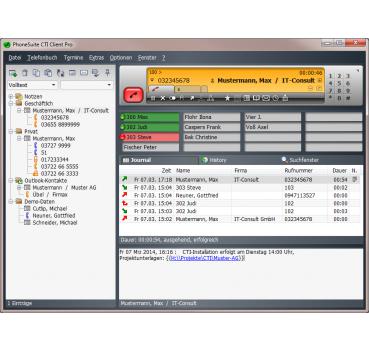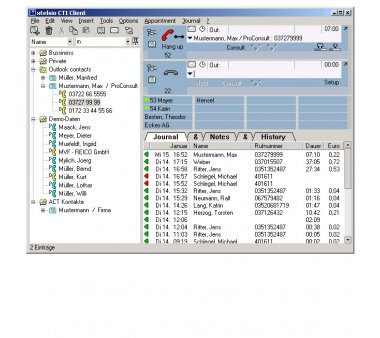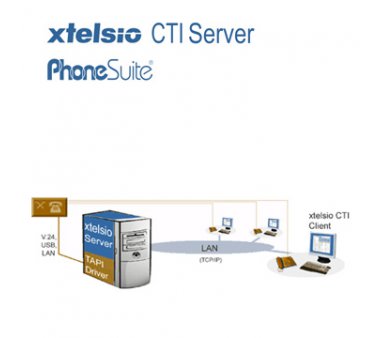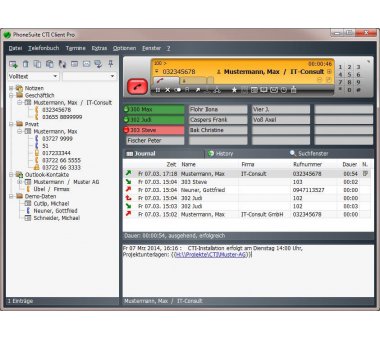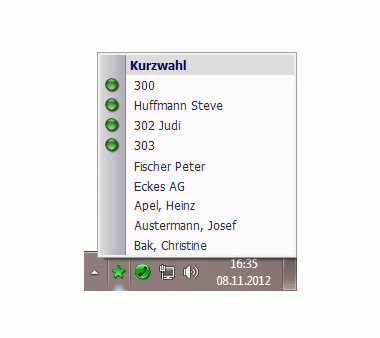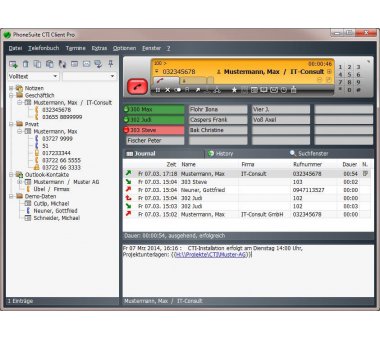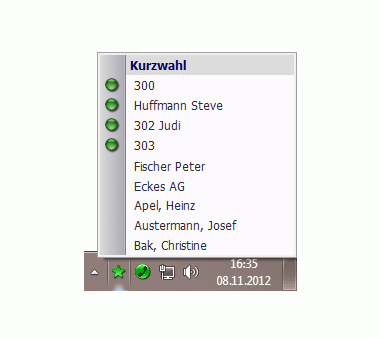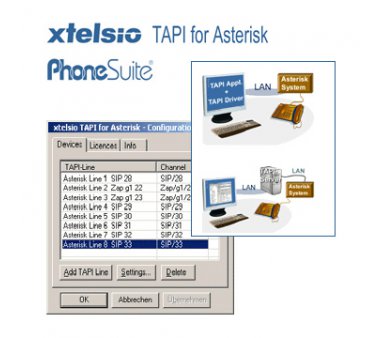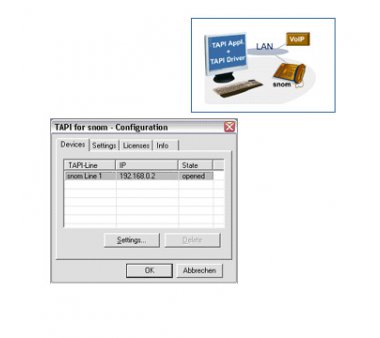CTI Software
New features of the CTI Client 3.x at a glance:
Speed Dial
- Direct contact search in the input line.¹
- Can be placed in PhoneStack or permanently on the desktop.
- The "Advanced Display View" supports a multiline display of contact information.
- Improved display of content by variable width.
- Direct dialing a subscriber by speed dial menu.
- Signaling missed calls.
- Keyboard navigation and hotkeys for common functions.
- Font sizes and color design can be customized.
- Any number of speed dial panel are possible.
- The number of speed dial buttons per panel is not limited.
- CTI Server Group panels can be linked.¹
- Presence status indication on CTI Server Group panel.¹
- Font sizes can be customized.
Window Management
Journal
- Dialogs can be free arranged and grouped in tab windows.
- Dialogs can be displayed as popup windows if required.
- There may be multiple Application Windows and SideBars.
Global Search¹
- Via search filter bar can be filtered by name, number, time and call status.¹
- Missed calls are highlighted with bold font.
- Allows simultaneous search in multiple components, such as the PhoneBook, Speed dial and Appointments.
- Filters may be applied to search in specific fields and sources.
- It can be created multiple search windows as needed.
- Placeholder, capitalization and several search words are supported.
¹) The activation of these advanced functionsof the CTI Client 3.x Professional need a current license key (from 1.1.2012). Further infos...
- Shipping weight:
- 0,01 kg
- Item weight:
- 0,01 kg